Keep Passwords Safe With These 4 Tips and Apps to Create, Save and Use Those All Important Passwords
The keys to the kingdom require passwords nowadays, and that means you must keep passwords safe. Whether you want to review a financial account, shop online, examine rewards points or protect valuable information, passwords are king in today’s technologically advanced world.
Now that passwords are required for almost everything, it’s far too easy to remember one simple password rather than dozens. In fact, one of the most commonly used passwords is 123456.
But if you truly want to keep your personal information safe and avoid identity theft, creating, using and storing unique, hard-to-crack passwords is a necessity. Follow our tips to keep passwords safe while also making it easy to create and use them.
- Create unique
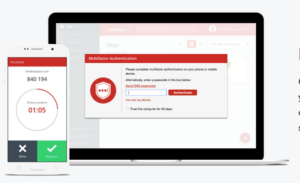 passwords. Use a Password Generator to create passwords hackers have a hard, if not impossible, time figuring out. PC Magazine recommends several free password generators, including LastPass, Symantec Norton Identity Safe and LogMeOnce.
passwords. Use a Password Generator to create passwords hackers have a hard, if not impossible, time figuring out. PC Magazine recommends several free password generators, including LastPass, Symantec Norton Identity Safe and LogMeOnce.
- Use a Password Man
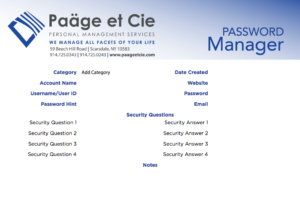 ager. My passwords got out of hand so I caved under the pressure. I had hundreds of usernames, passwords, PINs, and security questions and answers to protect, so I put LastPass to work to keep passwords safe. LastPass is super-easy to use. If you want an easy solution, try my FREE downloadable Desktop Password Manager.
ager. My passwords got out of hand so I caved under the pressure. I had hundreds of usernames, passwords, PINs, and security questions and answers to protect, so I put LastPass to work to keep passwords safe. LastPass is super-easy to use. If you want an easy solution, try my FREE downloadable Desktop Password Manager.
- Take time for 2-Step
 Authentication. Nowadays, sites such as Google require two-step verification to access your account. Payment solutions including Google, PayPal, eBay and more offer this added security for any payments you need to process. Two-step authentication involves using your phone and your password to get into your account. This helps deter hackers who may have your password, but are unlikely to have your phone, too.
Authentication. Nowadays, sites such as Google require two-step verification to access your account. Payment solutions including Google, PayPal, eBay and more offer this added security for any payments you need to process. Two-step authentication involves using your phone and your password to get into your account. This helps deter hackers who may have your password, but are unlikely to have your phone, too.
- Add protection via
 your USB port. We use Yubikey 4, an additional layer of protection for our LastPass accounts. The Yubikey fits into any USB port on your computer or other devices. Yubico products offer security, encryption and code signing. I use a Yubikey Nano on all our office computers and carry a Yubikey 4 on my keychain.
your USB port. We use Yubikey 4, an additional layer of protection for our LastPass accounts. The Yubikey fits into any USB port on your computer or other devices. Yubico products offer security, encryption and code signing. I use a Yubikey Nano on all our office computers and carry a Yubikey 4 on my keychain.
We love uncovering, testing and sharing tech tips and tools essential to simplifying and organizing your everyday life. For more tips, send an email with your name and email address to hello@paageetcie.com, and we’ll add you to our enewsletter list.



